
Fast Start - Memberships

IMPORTANT UPDATE!
"Memberships" are now called "Courses" and they have their own TAB in your menu on the left. Also - the two Membership Types (basic and advanced) are now combined into one easy-to-manage Course type!
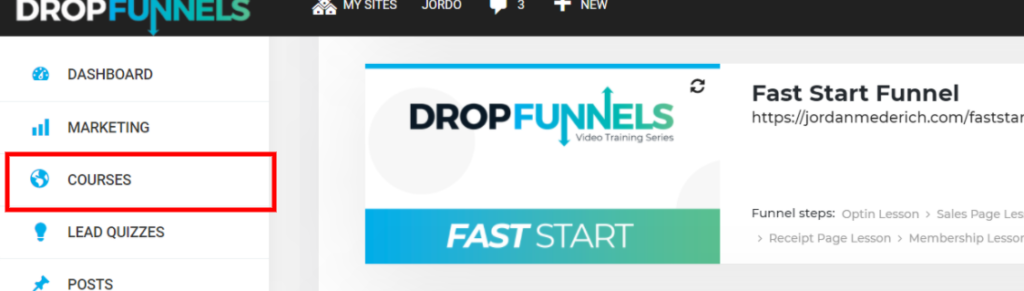
STEP 1: Watch video
Then action steps to take below.
STEP 2: update product type
Edit any of your products to select "Is Membership?", and checkbox is marked yes.
STEP 3: Connect to your Course
Import, or create, any membership, then connect the new Membership Product to your course in the SETTINGS tab, hit UPDATE.
You can optionally import a template below: